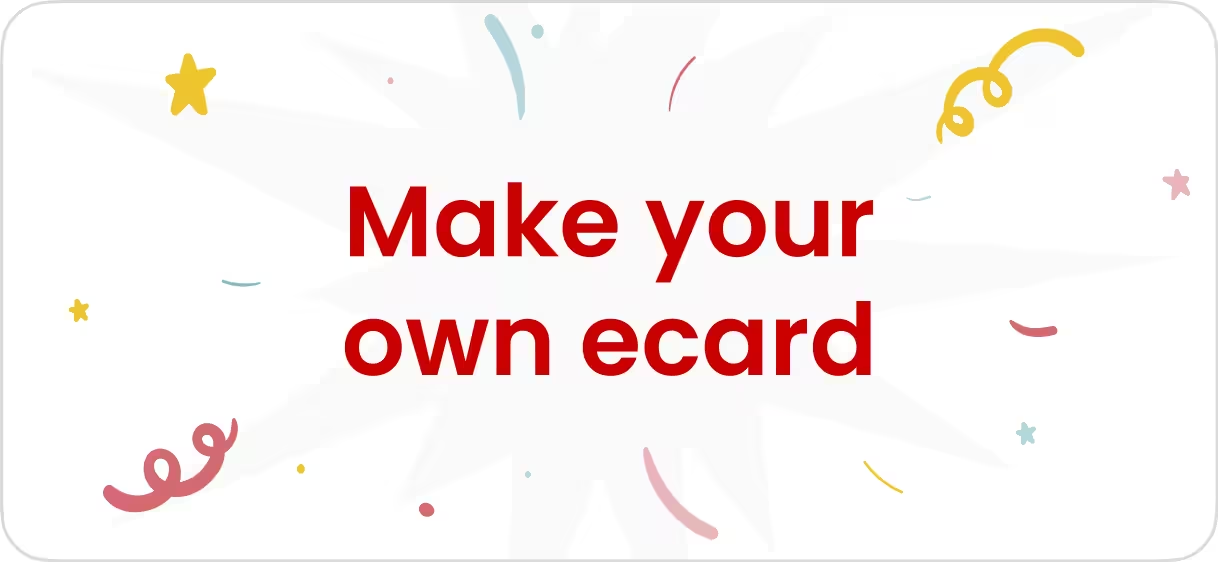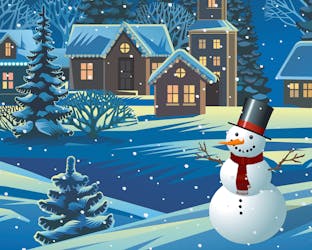How do I add a new email address to my account?
If you have gotten a new email address or maybe have multiple emails that you use, you can change or add the email address to your account. You can have up to 5 email addresses associated with the same account.
Make sure that you are logged in to your account on 123cards.com with your current email. Access your profile settings on "My page" or use this link:
https://www.123cards.com/edit-profile/emails/
If you have originally entered an incorrect email address, click on the first option "I would like to change my email address".
In case you have an additional email address you'd like to add to the account, please click on "I would like to add an additional email address to my account."
We recommend keeping your old email address assigned as a secondary email on your account, in case your contacts might be using your old email to send you ecards. This way, all of your ecards will be safely stored in one place.