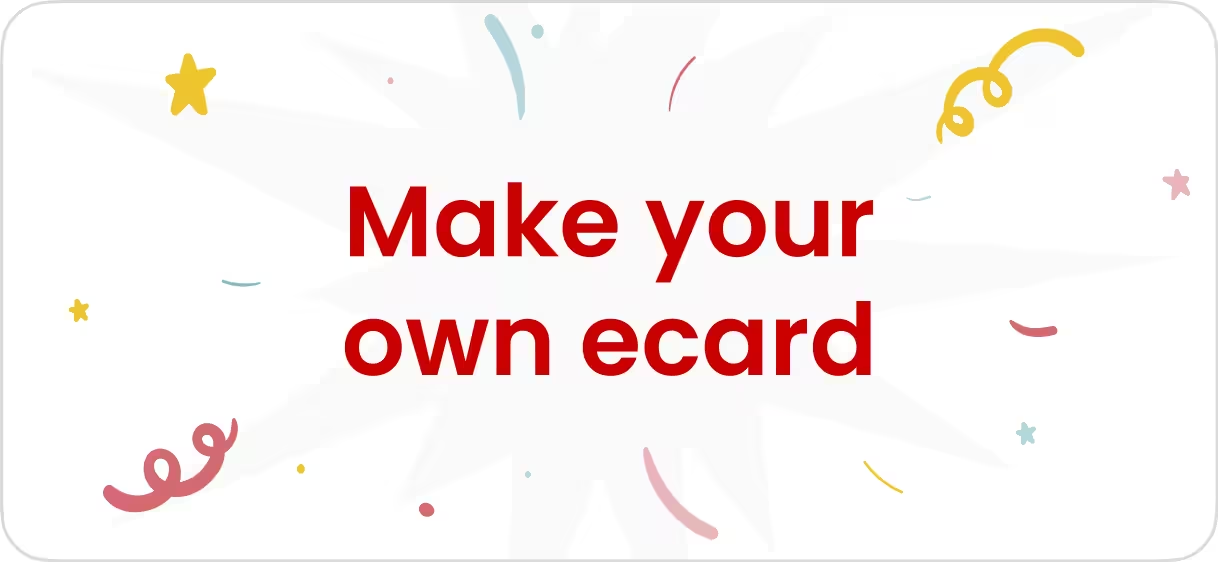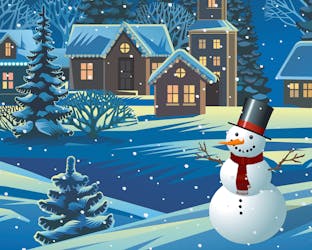Can you explain how to send an ecard?
Please follow the following steps to send an ecard:
1. Choose your ecard
2. Fill in all of the fields, making sure none of them light up with a red error message, and click on "Next"
3. Preview your ecard and press “Next”
4. Select one of the options:
- Do you wish to become a member and all your cards will be sent as premium
- Send a single premium ecard
- Send a basic ecard for free
Still have questions?
Contact us